Customization DS0945
Apply Cash – Sort by Customer PO
Problem Definition:
ACME uses Dynamics GP. They have a high volume of Receivables and Cash Receipts, and use Customer PO Number to identify how to apply payments.
They have modified the Apply Sales Documents window to show the Customer PO Number.
They need to be able to sort the window by Customer PO Number.
Design Features:
Sort by Customer PO
Navigation >> Apply Sales Documents >> Additional >> Sort by Customer PO
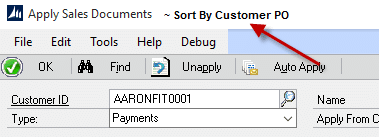
Sort by Customer PO should be enabled/disabled when no records are displayed in the window because it will not resort the window if records are already displayed.
The Title Bar of the window will show “Sort by Customer PO” when the new sort option is enabled.
The setting will be remembered, so that once it is enabled, it will stay enabled each time a User opens the window. To turn it off, select Additional >> Sort by Customer PO.
For information on this design, or any other WilloWare customization or product, please contact us:
