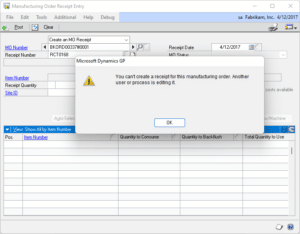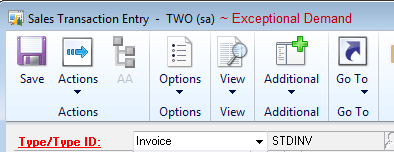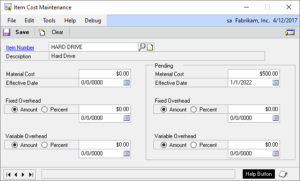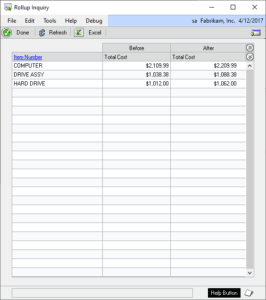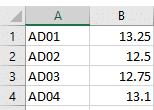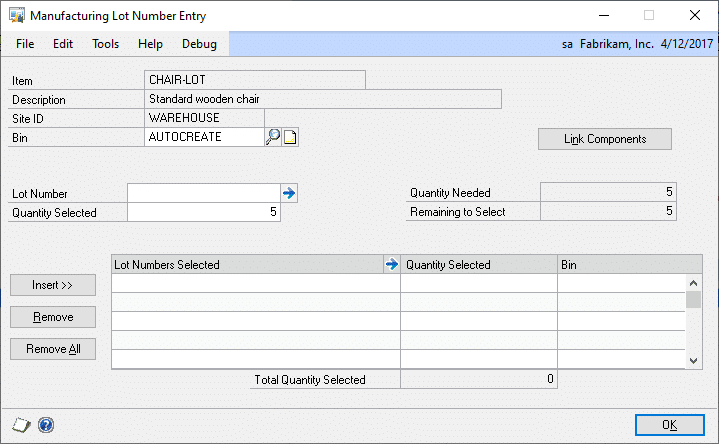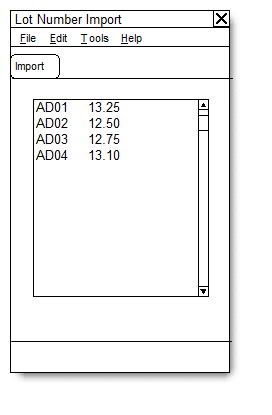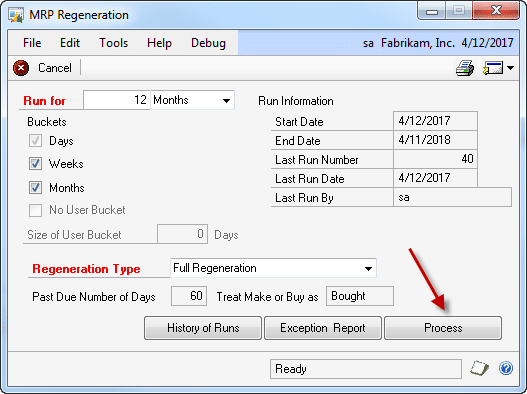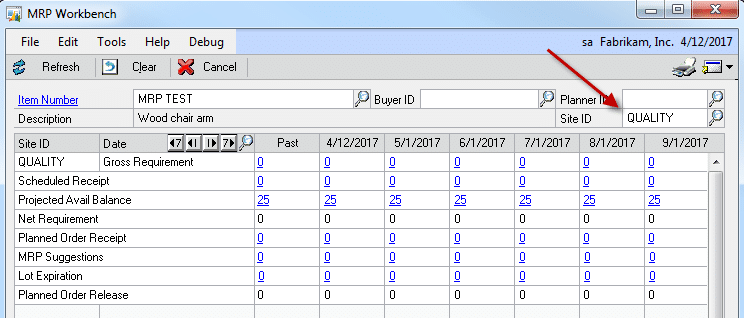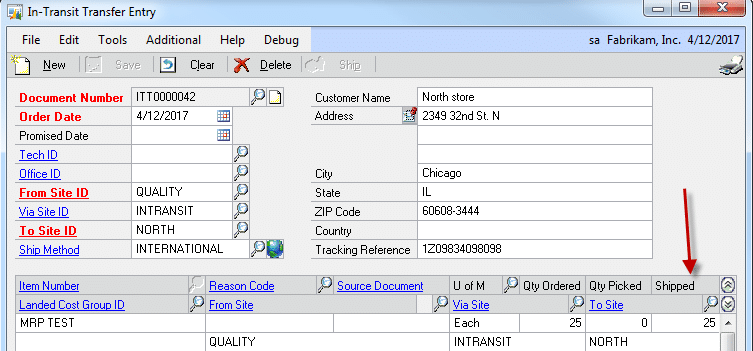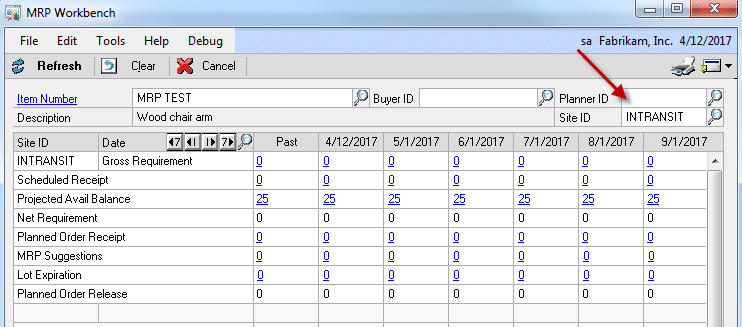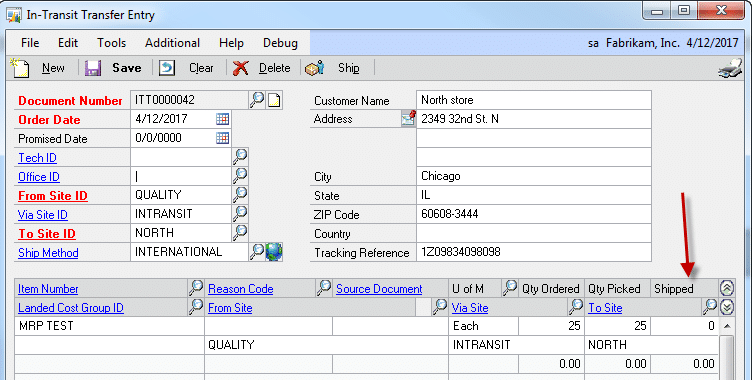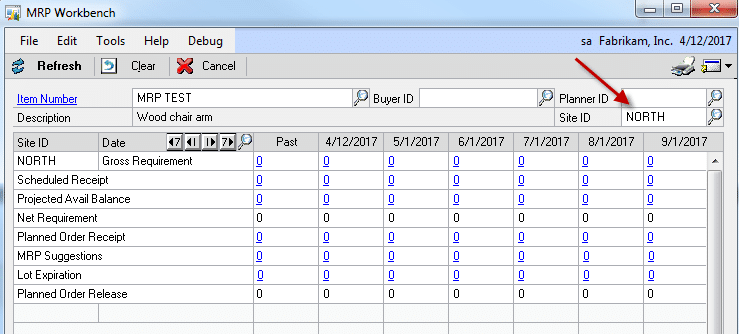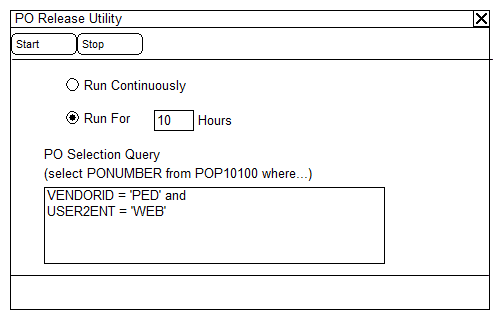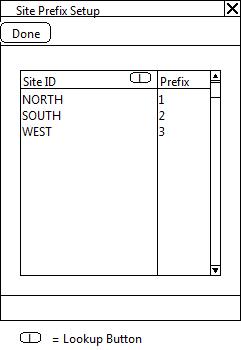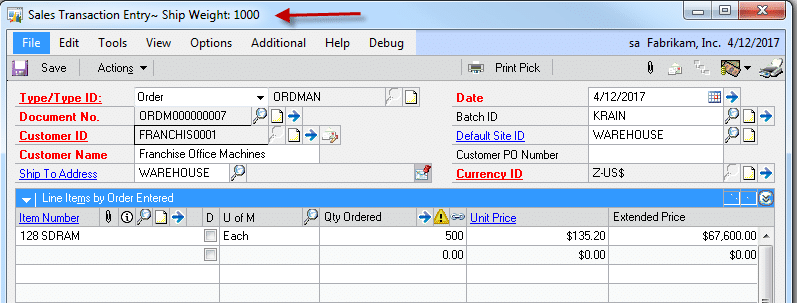Posted: 17-SEP-2022
Keywords: Dynamics GP Manufacturing, MOP-SOP Links, MO Receipt Entry
The issue discussed below applies to all current versions of Dynamics GP. We released an update today for MFG PowerPack that has a new Tweak called “MO-SO Receipt Warning” that is intended to address the issue.
We recently discovered problem with Dynamics GP Manufacturing Order Receipt Entry window where it allows creating and posting an MO Receipt when the MO is linked to a SOP Document and that document is currently in use (i.e. open in Sales Transaction Entry). Normally manufacturing will allocate the inventory to the linked SOP line, and update SOP Line quantities accordingly.
What happens is the following:
- The finished good inventory correctly posts to the Inventory Module
- The quantity is allocated in the Inventory Module (Manufacturing assumes that it will be updating the SOP Line to reflect the allocation)
- Since the SOP Document is locked, Manufacturing cannot update the SOP Line
- The SOP Line then cannot be manually allocated/fulfilled because it is still linked to the MO.
- The inventory cannot be used because the Inventory Module sees it as allocated
The only way to address the situation is to (1) break the MOP-SOP link and (2) run inventory reconcile. At that point the SOP Line can be manually allocated/fulfilled.
The new Tweak in MFG PowerPack hooks into an existing check performed by the MO Receipt Entry window and forces the warning below if the linked SOP Document is in use.
The reason we took this approach is that there are 3rd Party products (such as Warehouse Management Systems) that integrate into this window to create MO Receipts. Since the warning above, and the condition that creates it, is a normal behavior of the MO Receipt Entry window, our hope is that such integrations will already have a method to handle this warning. Where if we had added an additional warning specific to the MOP-SOP condition, that might cause the 3rd Parties to fail. If you do deploy this Tweak in a system that has an integration, please test carefully before enabling it in a live system.